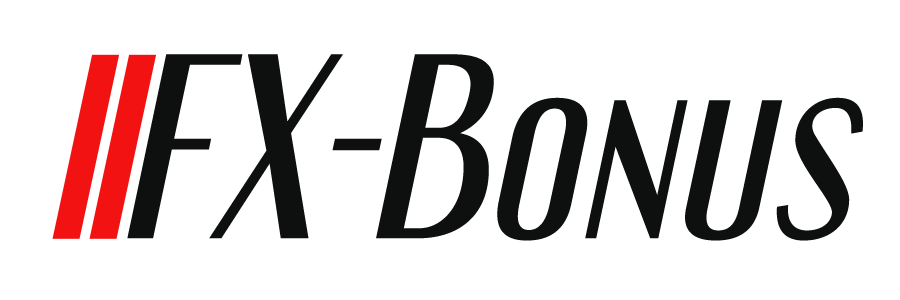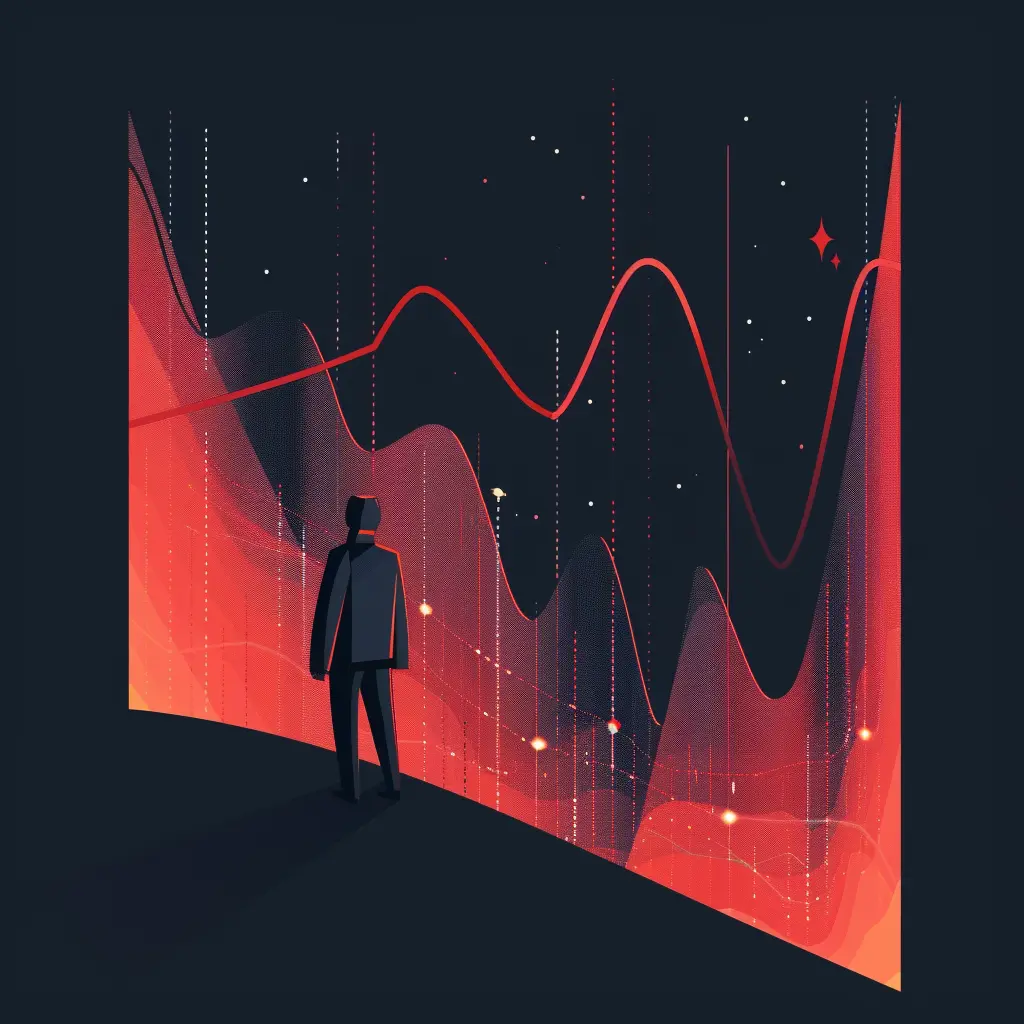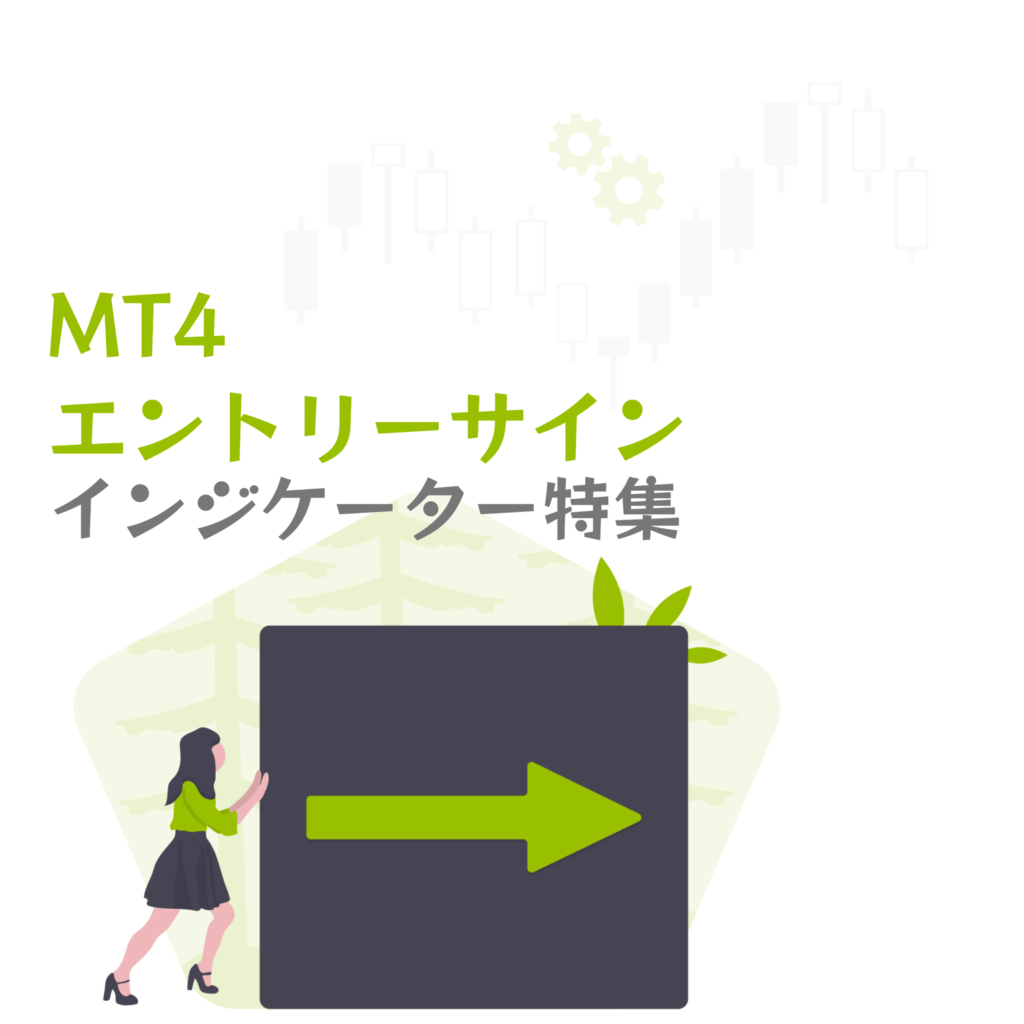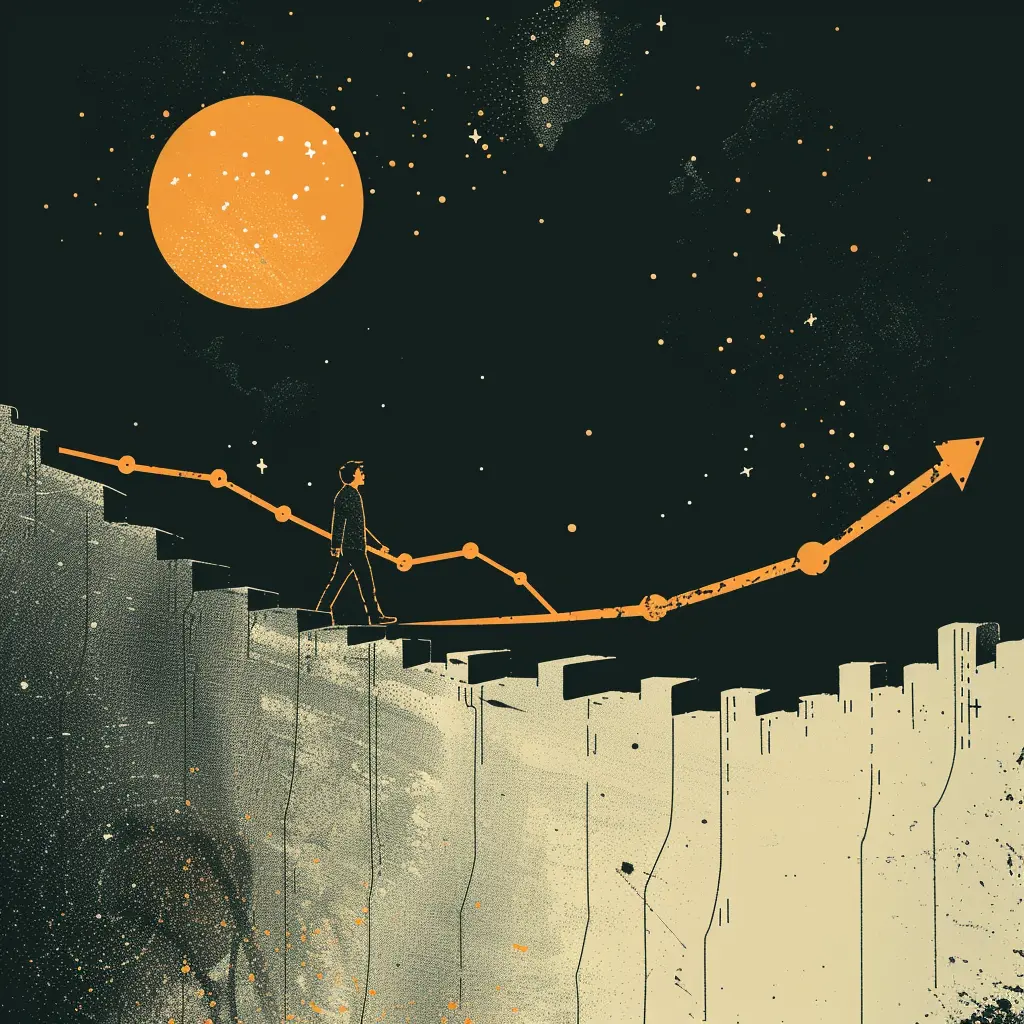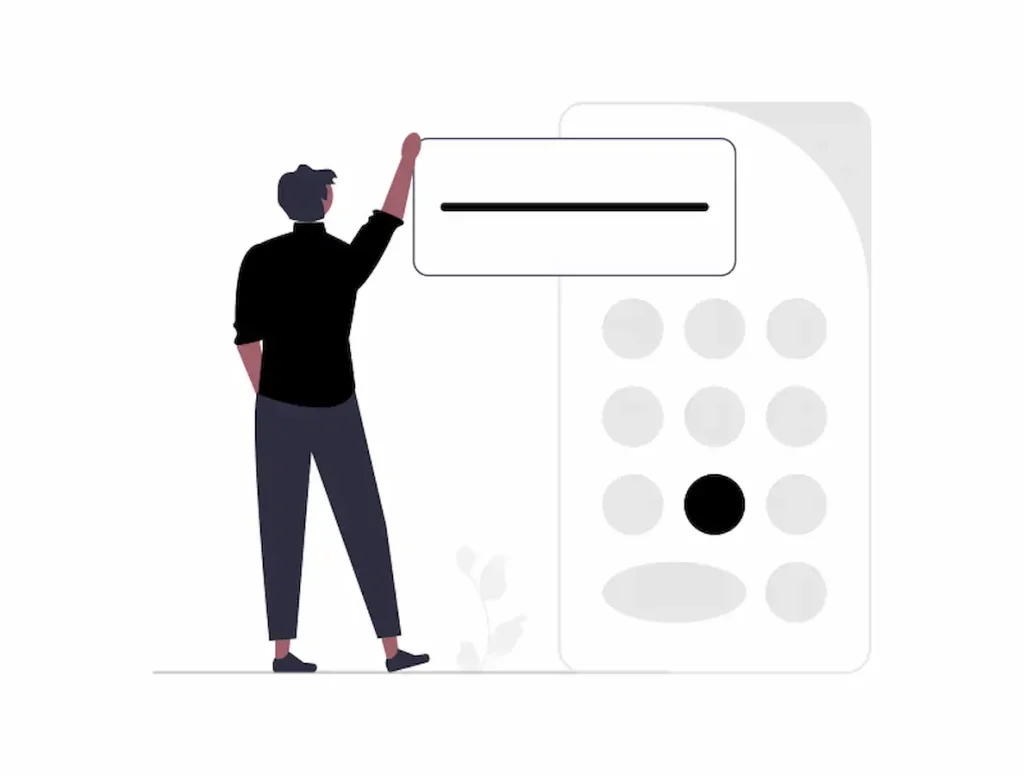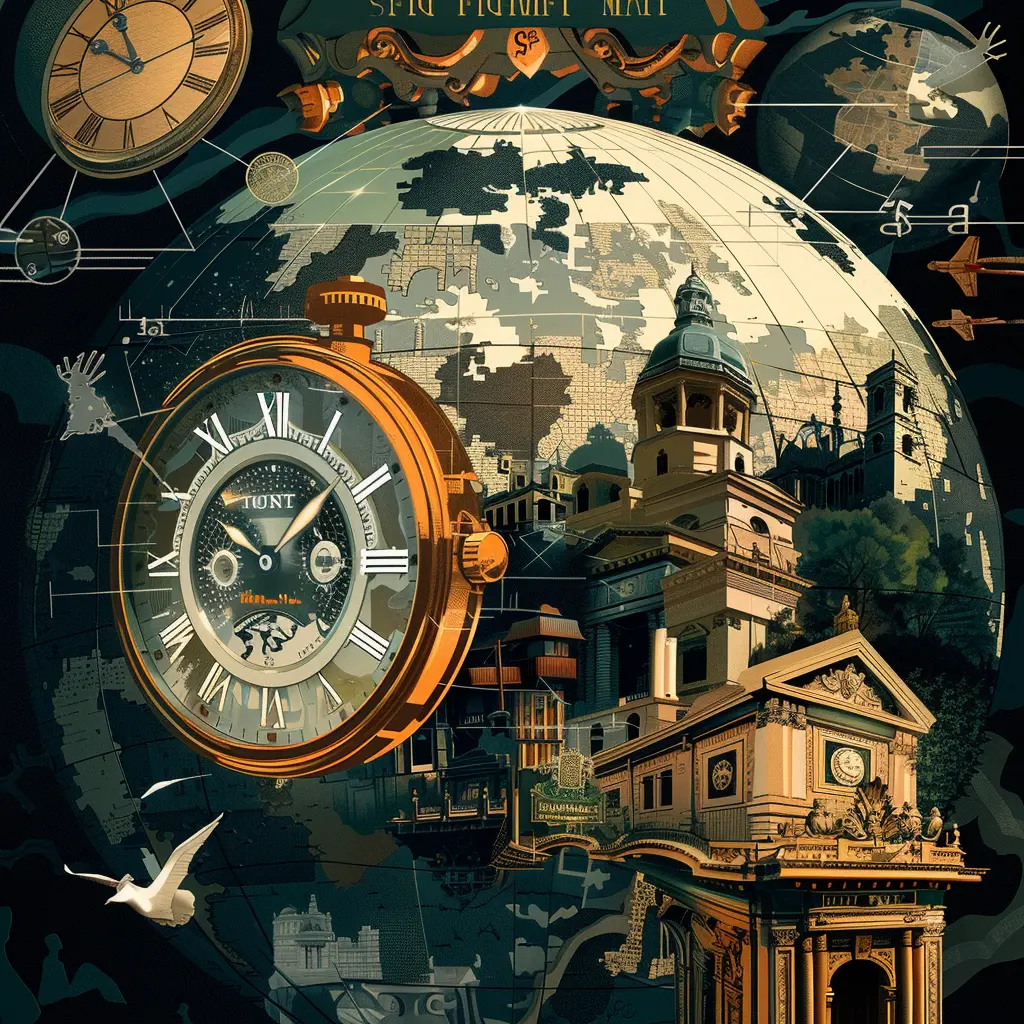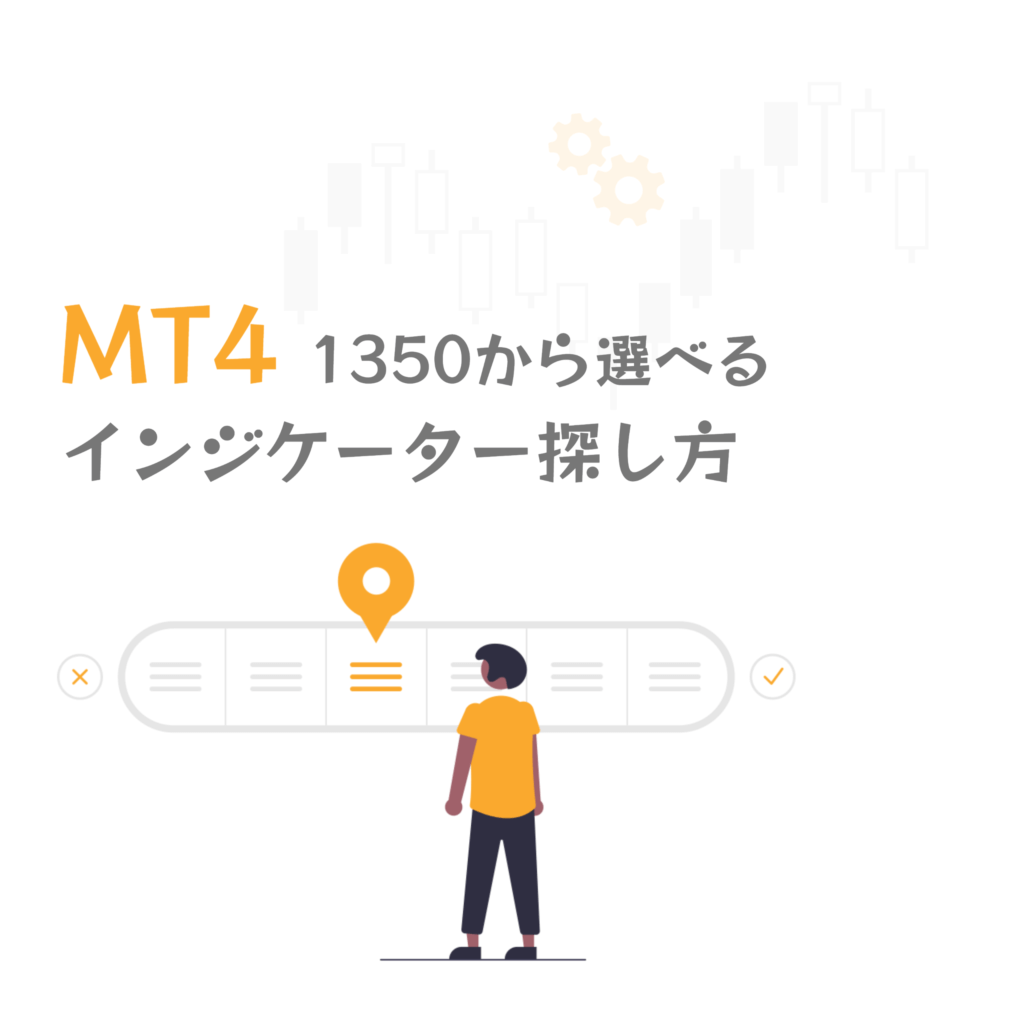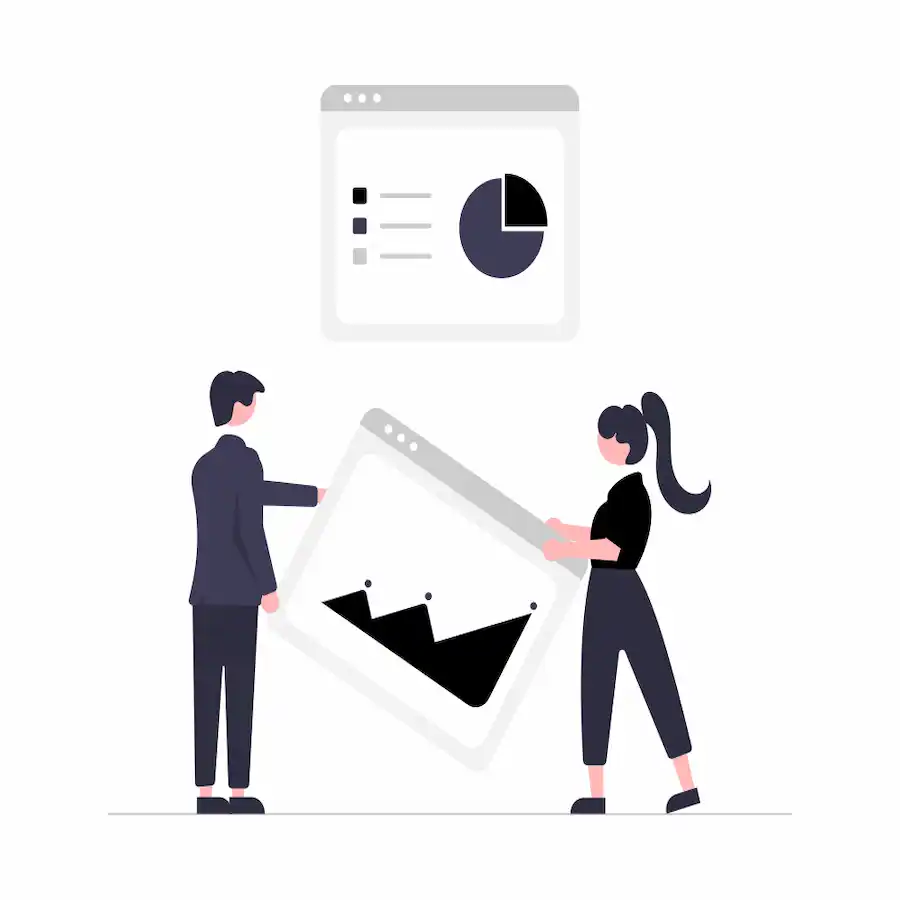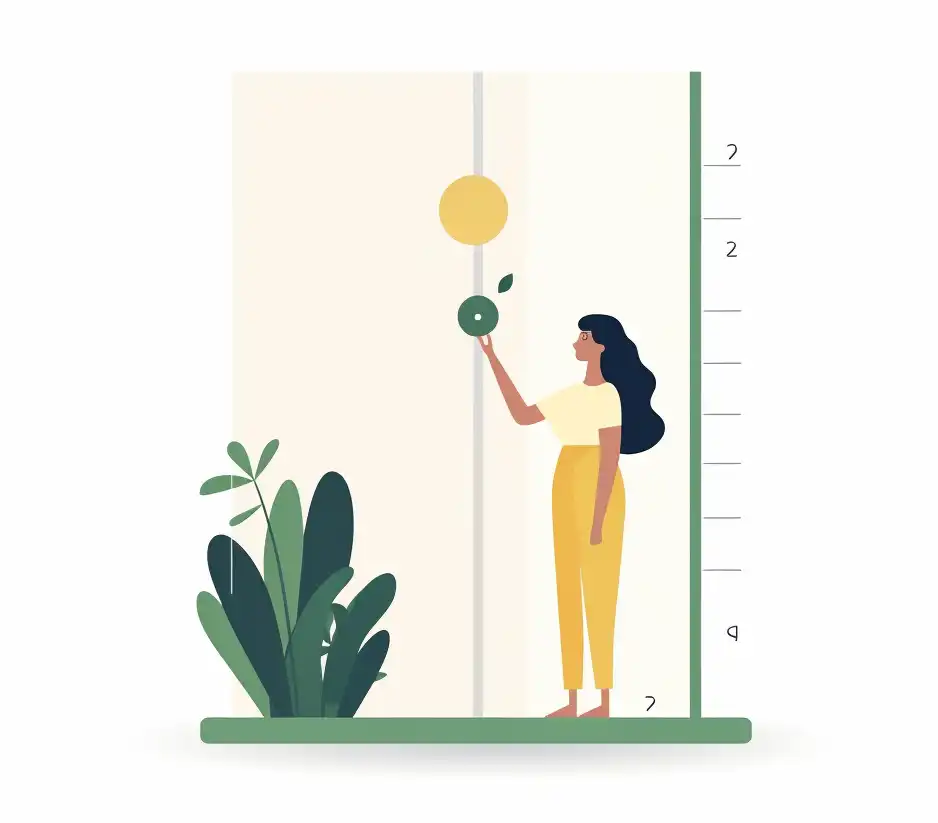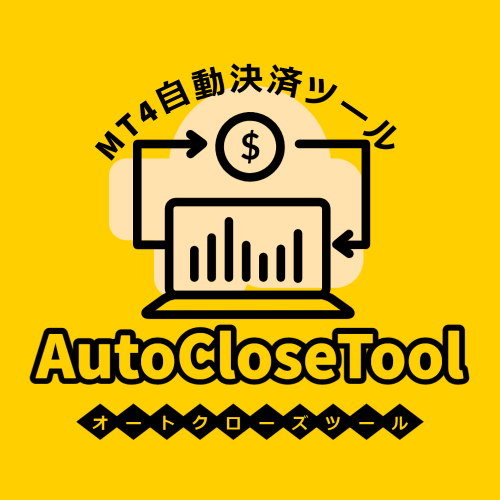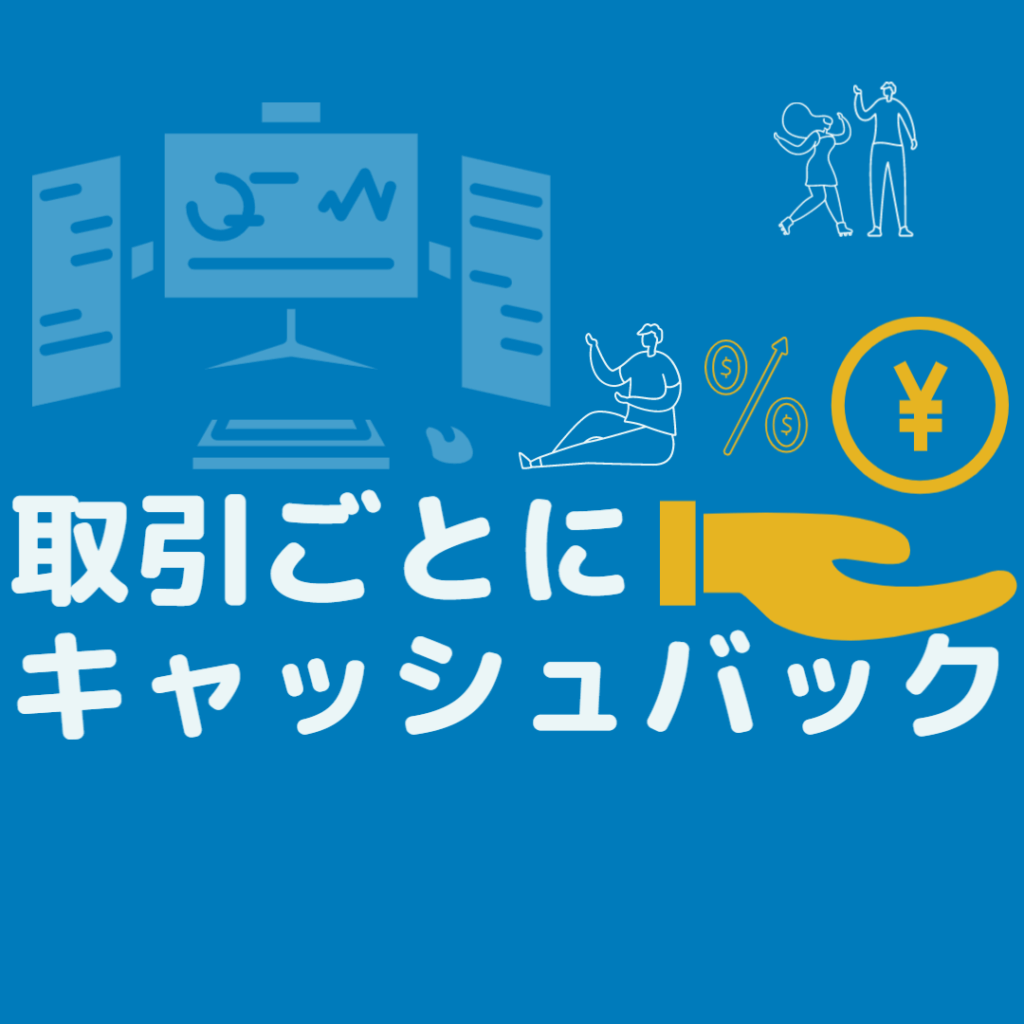TMAのダウンロードと解説|MT4インジケーター


TMAというMT4インジケーターがほしいです。
TMAはどんなインジケーターですか?
 ホシノ
ホシノFXの不労所得だけで年収2000万を達成しました。
このお悩みに誠意をもって回答します。
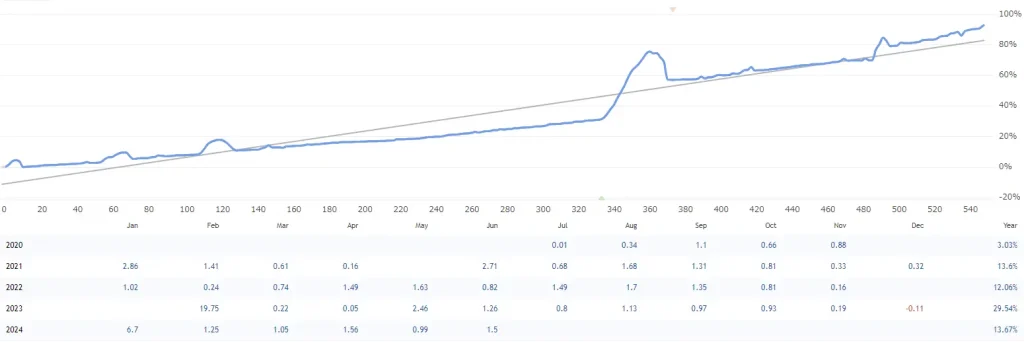
このページでわかること・できること
◯TMAのダウンロード
◯TMAの詳しい解説
TMAのダウンロード
TMAインジケーターのファイルはここからダウンロードできる。
ダウンロードするファイルは.ex4ファイルとなっているため、MT4のインジケーターフォルダへ移動すれば使用可能となる。
TMAインジケーターのインストール
ダウンロードしたTMAインジケーターはMT4のデータフォルダからindicatorsフォルダを探しファイルを移動する。
indicatorsフォルダにファイルを移動し、MT4を再起動するとインストールが完了する。

TMAはどんなインジケーターか?

TMA(Triangular Moving Average、三角移動平均)は、移動平均の一種であり、データの平滑化に用いられる。TMAは、シンプル移動平均(SMA)や指数移動平均(EMA)に比べて滑らかな曲線を描く特徴がある。これは、データの中心部分に重みを置くことによって達成されている。
TMAの基本概念
TMAは通常、移動平均を二度取ることで計算される。つまり、まず価格データの単純移動平均(SMA)を計算し、その後再びそのSMAの移動平均を取ることで得られる。
計算手順
- 単純移動平均 (SMA) の計算: 期間[math]n[/math] のSMAは次のように定義される:
[math]{SMA}_t = \frac{1}{n} \sum_{i=0}^{n-1} P_{t-i}[/math]
ここで、[math]Pt[/math]は時点[math]t[/math]における価格となる。つまり、直近の[math]n[/math]期間の価格の平均を計算する。 - 二重移動平均 (TMA) の計算: 次に、SMAのSMAを取ることでTMAを計算する。期間[math]n[/math]のTMAは次のように定義される:
[math]{TMA}_t = \frac{1}{n} \sum_{i=0}^{n-1} \text{SMA}_{t-i}[/math]
ここで、[math]{SMA}_{t-i}[/math]は時点[math]{t-i}[/math]におけるSMA。つまり、直近[math]n[/math]期間のSMAから平均を計算する。
具体例
期間[math]{n=3}[/math]のTMAを具体例として計算する。
- 価格データ: 価格データ[math]P[/math]が次のように与えられているとする:
[math]P = \{ P_t, P_{t-1}, P_{t-2}, P_{t-3}, P_{t-4}, \ldots \}[/math] - SMAの計算: まず、期間3のSMAを計算する:
[math]{SMA}_t = \frac{1}{3} (P_t + P_{t-1} + P_{t-2})[/math]
[math]{SMA}_{t-1} = \frac{1}{3} (P_{t-1} + P_{t-2} + P_{t-3})[/math]
[math]{SMA}_{t-2} = \frac{1}{3} (P_{t-2} + P_{t-3} + P_{t-4})[/math] - TMAの計算: 次に、これらのSMAを使ってTMAを計算する:
[math]{TMA}_t = \frac{1}{3} (\text{SMA}_t + \text{SMA}_{t-1} + \text{SMA}_{t-2})[/math]
具体的な値を代入すると:
[math]{TMA}_t = \frac{1}{3} \left( \frac{1}{3} (P_t + P_{t-1} + P_{t-2}) + \frac{1}{3} (P_{t-1} + P_{t-2} + P_{t-3}) + \frac{1}{3} (P_{t-2} + P_{t-3} + P_{t-4}) \right)[/math]
この式を簡略化すると:
[math]{TMA}_t = \frac{1}{9} (P_t + 2P_{t-1} + 3P_{t-2} + 2P_{t-3} + P_{t-4})[/math]
まとめ
TMAの計算は次の手順で行う:
- 指定した期間[math]n[/math]の価格データの単純移動平均 (SMA) を計算する。
- 得られたSMAの値を使い、再度指定した期間[math]n[/math]の単純移動平均 (SMAのSMA) を計算する。
TMAは、通常の単純移動平均よりも平滑化されており、価格のトレンドをより滑らかに表示する。そのため、価格の短期的な変動に左右されず、より長期的なトレンドの把握に適している。
TMAのプログラム
//+------------------------------------------------------------------+
//| TMA.mq4 |
//| Copyright 2024, FX-Bonus.net |
//| https://fx-bonus.net/ |
//+------------------------------------------------------------------+
#property copyright "Copyright 2024, FX-Bonus.net"
#property link "https://fx-bonus.net/"
#property version "1.00"
#property strict
#property indicator_chart_window
#property strict
//--- input parameters
input int Period = 14; // TMA period
input color LineColor = clrMagenta; // Line color parameter
//--- indicator buffers
double TmaBuffer[];
//+------------------------------------------------------------------+
//| Custom indicator initialization function |
//+------------------------------------------------------------------+
int OnInit()
{
//--- indicator buffers mapping
SetIndexBuffer(0, TmaBuffer);
//--- setting the indicator name and drawing properties
IndicatorShortName("TMA(" + IntegerToString(Period) + ")");
SetIndexLabel(0, "TMA");
SetIndexStyle(0, DRAW_LINE, STYLE_SOLID, 2, LineColor); // Use the LineColor parameter
SetIndexDrawBegin(0, Period - 1);
//--- set the indicator to calculate values for each tick
IndicatorDigits(Digits);
//---
return(INIT_SUCCEEDED);
}
//+------------------------------------------------------------------+
//| Custom indicator deinitialization function |
//+------------------------------------------------------------------+
void OnDeinit(const int reason)
{
//--- cleanup code
}
//+------------------------------------------------------------------+
//| Custom indicator iteration function |
//+------------------------------------------------------------------+
int OnCalculate(const int rates_total,
const int prev_calculated,
const datetime &time[],
const double &open[],
const double &high[],
const double &low[],
const double &close[],
const long &tick_volume[],
const long &volume[],
const int &spread[])
{
//--- check if enough bars
if (rates_total < Period) return(0);
int begin = 0;
if (prev_calculated > 0) begin = prev_calculated - 1;
//--- calculate TMA
for (int i = begin; i < rates_total; i++)
{
double sum = 0.0;
int count = 0;
for (int j = i; j >= i - Period + 1 && j >= 0; j--)
{
sum += close[j];
count++;
}
TmaBuffer[i] = sum / count;
}
//--- return the number of calculated bars
return(rates_total);
}
//+------------------------------------------------------------------+
ソースコードを詳しく解説
このコードは、MetaTrader 4 (MT4) で動作するカスタムインジケーターを作成するためのMQL4プログラムだ。インジケーターは、Triple Moving Average (TMA) を計算し、チャート上に描画する。以下に各部分の詳細な説明を示す。
各部分の説明
プロパティ設定
#property strict
#property indicator_chart_window
#property strictは、厳密な型チェックを有効にする。#property indicator_chart_windowは、インジケーターの描画をチャートウィンドウに指定。
入力パラメータ
input int Period = 14; // TMA period
input color LineColor = clrMagenta; // Line color parameterPeriodは、TMAの計算に使用する期間を指定。初期値は14。LineColorは、インジケーターラインの色を指定。初期値はマゼンタ。
インジケーターバッファ
double TmaBuffer[];
TmaBufferは、TMAの計算結果を格納するバッファ。
初期化関数 (OnInit)
int OnInit()
{
//--- indicator buffers mapping
SetIndexBuffer(0, TmaBuffer);
//--- setting the indicator name and drawing properties
IndicatorShortName("TMA(" + IntegerToString(Period) + ")");
SetIndexLabel(0, "TMA");
SetIndexStyle(0, DRAW_LINE, STYLE_SOLID, 2, LineColor); // Use the LineColor parameter
SetIndexDrawBegin(0, Period - 1);
//--- set the indicator to calculate values for each tick
IndicatorDigits(Digits);
//---
return(INIT_SUCCEEDED);
}
SetIndexBuffer(0, TmaBuffer)は、インジケーターバッファをチャートにマッピングする。IndicatorShortName("TMA(" + IntegerToString(Period) + ")")は、インジケーターの名前を設定。SetIndexLabel(0, "TMA")は、インジケーターラインのラベルを設定。SetIndexStyle(0, DRAW_LINE, STYLE_SOLID, 2, LineColor)は、インジケーターラインのスタイルと色を設定。LineColorパラメータを使用している。SetIndexDrawBegin(0, Period - 1)は、インジケーターの描画開始位置を設定。IndicatorDigits(Digits)は、計算結果の小数点以下の桁数を設定。
終了関数 (OnDeinit)
void OnDeinit(const int reason)
{
//--- cleanup code
}
OnDeinit関数は、インジケーターが削除されるときのクリーンアップコードを含む。必要に応じてクリーンアップ処理が追加可能。
計算関数 (OnCalculate)
int OnCalculate(const int rates_total,
const int prev_calculated,
const datetime &time[],
const double &open[],
const double &high[],
const double &low[],
const double &close[],
const long &tick_volume[],
const long &volume[],
const int &spread[])
{
//--- check if enough bars
if (rates_total < Period) return(0);
int begin = 0;
if (prev_calculated > 0) begin = prev_calculated - 1;
//--- calculate TMA
for (int i = begin; i < rates_total; i++)
{
double sum = 0.0;
int count = 0;
for (int j = i; j >= i - Period + 1 && j >= 0; j--)
{
sum += close[j];
count++;
}
TmaBuffer[i] = sum / count;
}
//--- return the number of calculated bars
return(rates_total);
}
rates_totalは、利用可能なバーの総数。prev_calculatedは、前回計算されたバーの数。- 各配列 (
time[],open[],high[],low[],close[],tick_volume[],volume[],spread[]) は、バーごとのデータを含む。
if (rates_total < Period) return(0);:- データのバーの数が
Periodより少ない場合、計算を終了。
- データのバーの数が
int begin = 0; if (prev_calculated > 0) begin = prev_calculated - 1;:- 計算の開始位置を設定。前回計算されたバーがある場合、1つ前から開始。
for (int i = begin; i < rates_total; i++):- 利用可能な全てのバーに対してループを実行。
- 内側のループでTMAを計算:
double sum = 0.0; int count = 0; for (int j = i; j >= i - Period + 1 && j >= 0; j--) { sum += close[j]; count++; } TmaBuffer[i] = sum / count;sumは指定された期間の価格の合計。countは実際に計算に使用された価格の数。- 期間内の価格を合計し、その平均を
TmaBufferに格納。
return(rates_total);:- 計算されたバーの数を返す。
このインジケーターは、指定された期間の価格の移動平均を二度計算することでTMAを求め、それをチャート上に描画。ユーザーはパラメーター画面で期間と線の色が設定可能。
MT4インジケーターまとめ
-
-
-
-
-
-
-
-
-
-
-
-
-
-
-
-
-
-
-
-
-
-
-
-