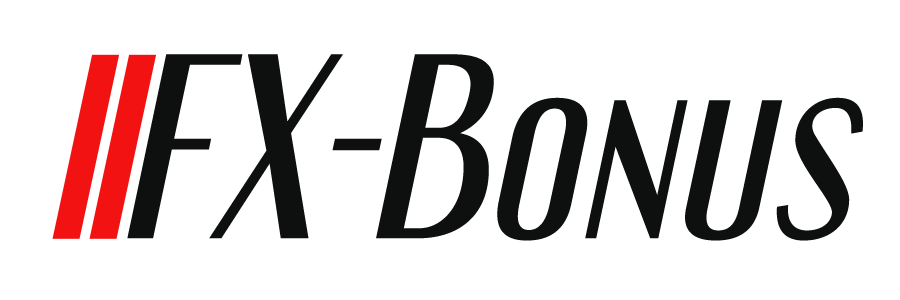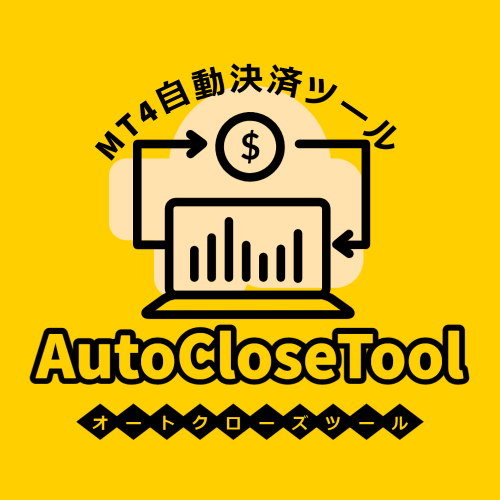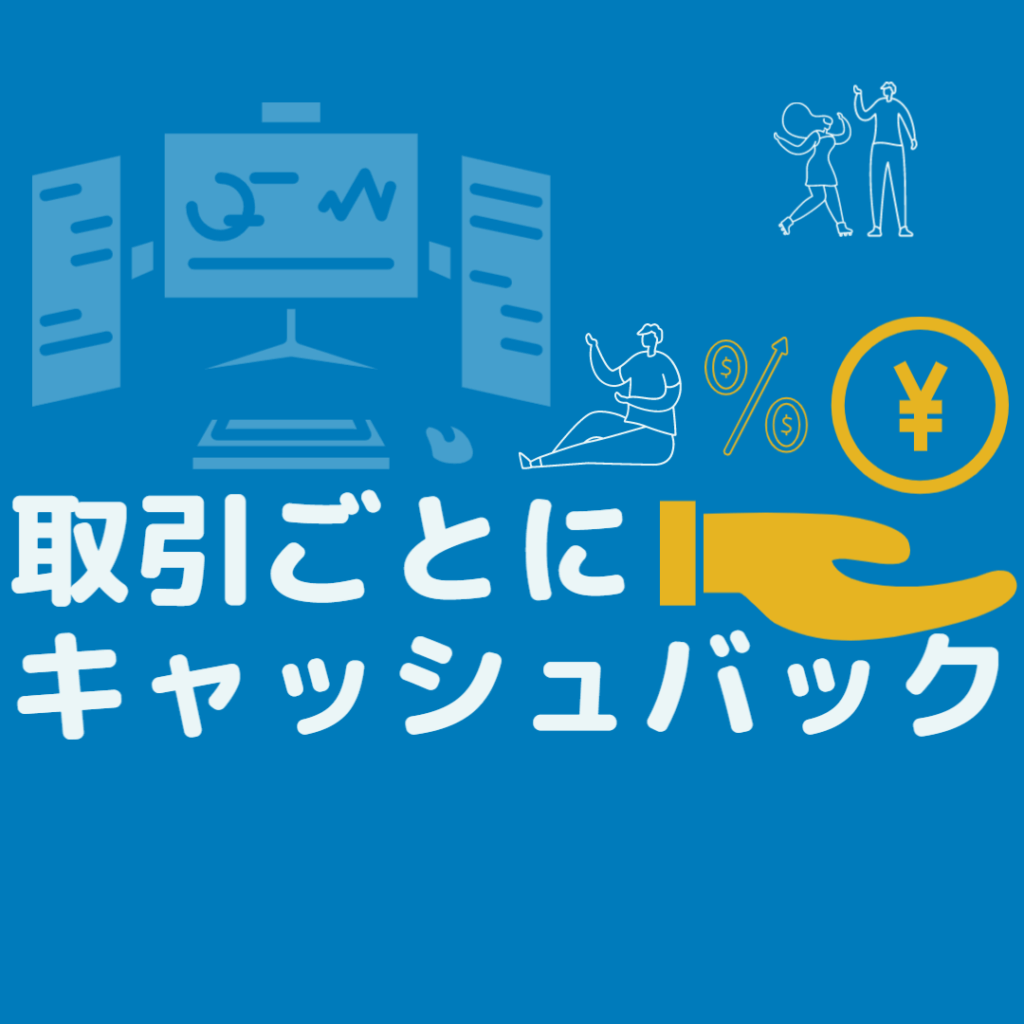BSIのダウンロードと解説|MT4インジケーター


BSIというMT4インジケーターがほしいです。
BSIインジケーターについて詳しく知りたいです。
 ホシノ
ホシノFXの不労所得だけで年収2000万を達成しました。
このお悩みに誠意をもって回答します。
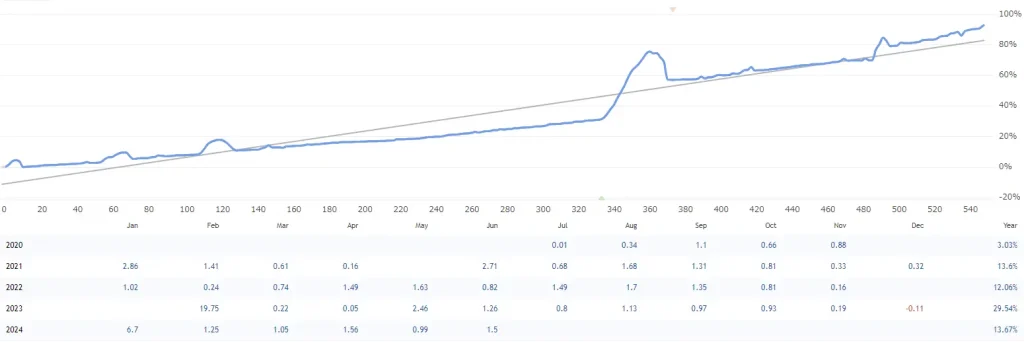
このページでわかること・できること
〇BSIインジケーターのダウンロード
〇BSIについての詳しい解説
BSIインジケーターのダウンロード
ここからファイルのダウンロードが可能。
ダウンロードするファイルは.ex4ファイルであり、MT4データフォルダにあるインジケーターフォルダへファイルを移動すればインジケーターは使用できるようになる。
インストール方法
ダウンロードしたBSIインジケーターはMT4のデータフォルダからindicatorsフォルダへアクセスしファイルを移動する。
indicatorsフォルダにファイルを移動し、MT4を再起動すればインストールは完了する。
インストール手順の詳細は以下の記事を参照。

BSIとは?詳しく解説

Bounce Strength Index (BSI)は、相場の反転力を測定するためのテクニカル指標だ。このインジケーターは相場がサポートやレジスタンスからどの程度反発しているかを視覚的に示す。以下に、BSIインジケーターの使い方や計算方法について詳しく説明する。
使い方
- トレンドの確認: BSIインジケーターは、相場がサポートラインから反発する強さ(Floor Bounce Strength)と、レジスタンスラインから反発する強さ(Ceiling Bounce Strength)を示す。
- 売買シグナルの確認:
- フロアバウンスストレングスが高い(例えば、ポジティブな値が大きい)場合は、買いシグナルと考える。
- シーリングバウンスストレングスが高い(例えば、ネガティブな値が大きい)場合は、売りシグナルと考える。
- 過去の動きの分析: 過去の値動きを振り返り、BSIがどのように反応したかを分析することで未来の動きを予測する。
BSIインジケーターの計算方法
1. パラメータの設定
以下のパラメータを設定:
- [math] ({InpRangePeriod})[/math] = 範囲期間
- [math]({InpSlowing})[/math] = スローイング
- [math]({InpAvgPeriod})[/math] = 平均期間
- [math]({InpUsingVolumeWeight})[/math] = ボリュームの使用方法
2. データの初期化
- 必要なバッファを初期化: [math]\text{ExtHighest}[], \, \text{ExtLowest}[], \, \text{ExtVolume}[][/math]
3. 最高値・最安値の計算
範囲期間内の最高値[math](d_{\max})[/math] と最安値 [math](d_{\min})[/math] を計算:
[math]d_{\max} = \max_{k=0}^{\text{InpRangePeriod} – 1} (\text{high}[ \text{bar} – k ])[/math]
[math]d_{\min} = \min_{k=0}^{\text{InpRangePeriod} – 1} (\text{low}[ \text{bar} – k ])[/math]
4. ボリュームの計算
ボリュームの重み付け方法に応じて、ボリューム [math](v_{\max})[/math] を計算:
[math]\text{volmax} = \begin{cases} 1.0 & \text{if } \text{InpUsingVolumeWeight} = \text{ENUM_WITHOUT_VOLUME} \\ \max_{k=0}^{\text{InpRangePeriod} – 1} (\text{volume}[ \text{bar} – k ]) & \text{if } \text{InpUsingVolumeWeight} = \text{ENUM_VOLUME} \\ \max_{k=0}^{\text{InpRangePeriod} – 1} (\text{tick_volume}[ \text{bar} – k ]) & \text{if } \text{InpUsingVolumeWeight} = \text{ENUM_TICKVOLUME} \end{cases}[/math]
5. ポジティブ・ネガティブバウンスストレングスの計算
各バーについて、スローイング期間の値を使ってポジティブバウンスストレングス [math]( \text{ExtPosBuffer} ) とネガティブバウンスストレングス ( \text{ExtNegBuffer} )[/math] を計算:
[math]\text{sumpos} = \sum_{k=0}^{\text{InpSlowing} – 1} \left( \frac{ (\text{close}[ \text{bar} – k ] – \text{low}[ \text{bar} – k ]) \times \text{ratio} \times \text{vol} }{ \text{sumhigh} } \right) \times 100 [/math]
[math] \text{sumneg} = \sum_{k=0}^{\text{InpSlowing} – 1} \left( \frac{ (\text{high}[ \text{bar} – k ] – \text{close}[ \text{bar} – k ]) \times \text{ratio} \times \text{vol} }{ \text{sumhigh} } \right) \times (-100)[/math]
6. 平均バウンスストレングスの計算
最後に、指定された平均期間を使用して、ポジティブ・ネガティブバウンスストレングスの平均を計算し、BSIバッファに格納する:
また、レシオ [math]( \text{ratio} )[/math] は以下のように計算:
[math][
\text{BSIBuffer}[ \text{bar} ] = \frac{ \sum_{k=0}^{\text{InpAvgPeriod} – 1} ( \text{ExtPosBuffer}[ \text{bar} – k ] + \text{ExtNegBuffer}[ \text{bar} – k ] ) }{ \text{InpAvgPeriod} }
][/math]
これにより、BSIインジケーターは相場のフロアバウンスストレングスとシーリングバウンスストレングスを計算し、これらの値を基にバウンスストレングスインデックス(BSI)を生成する。これにより、トレーダーは相場の反転力を視覚的に把握し、売買シグナルとして活用が可能となる。
BSIのプログラム
//+------------------------------------------------------------------+
//| BSI.mq4 |
//| Copyright 2024, FX-Bonus.net |
//| https://fx-bonus.net/ |
//+------------------------------------------------------------------+
#property copyright "Copyright 2024, FX-Bonus.net"
#property link "https://fx-bonus.net/"
#property version "1.00"
#property strict
#property indicator_separate_window
#property indicator_buffers 3
#property indicator_plots 3
//---- インジケータのパラメータ設定
#property indicator_type1 DRAW_HISTOGRAM
#property indicator_color1 clrTeal
#property indicator_style1 STYLE_SOLID
#property indicator_width1 2
#property indicator_label1 "Floor Bounce Strength"
#property indicator_type2 DRAW_HISTOGRAM
#property indicator_color2 clrRed
#property indicator_style2 STYLE_SOLID
#property indicator_width2 2
#property indicator_label2 "Ceiling Bounce Strength"
#property indicator_type3 DRAW_LINE
#property indicator_color3 clrMagenta
#property indicator_style3 STYLE_SOLID
#property indicator_width3 2
#property indicator_label3 "Bounce Strength Index"
#property indicator_level1 10.0
#property indicator_level2 0.0
#property indicator_level3 -10.0
#property indicator_levelcolor clrBlue
#property indicator_levelstyle STYLE_DASHDOTDOT
//+-----------------------------------+
//| 列挙型の宣言 |
//+-----------------------------------+
enum Volume_Mode
{
ENUM_WITHOUT_VOLUME = 1, // ボリュームを使用しない
ENUM_VOLUME, // ボリュームを使用する
ENUM_TICKVOLUME // ティックボリュームを使用する
};
//+-----------------------------------+
//| インジケータの入力パラメータ |
//+-----------------------------------+
input uint InpRangePeriod = 20; // 範囲期間
input uint InpSlowing = 3; // スローイング
input uint InpAvgPeriod = 3; // 平均期間
input Volume_Mode InpUsingVolumeWeight = ENUM_TICKVOLUME; // ボリューム使用法
//+-----------------------------------+
//| グローバル変数の宣言 |
//+-----------------------------------+
int Count[];
double ExtHighest[], ExtLowest[], ExtVolume[];
int min_rates_total, size, min_rates_1;
double ExtPosBuffer[], ExtNegBuffer[], BSIBuffer[];
//+-----------------------------------+
//| 配列の最新要素の位置を再計算 |
//+-----------------------------------+
void Recount_ArrayZeroPos(int &CoArr[], int Size)
{
int numb, Max1, Max2;
static int count = 1;
Max2 = Size;
Max1 = Max2 - 1;
count--;
if(count < 0) count = Max1;
for(int iii = 0; iii < Max2; iii++)
{
numb = iii + count;
if(numb > Max1) numb -= Max2;
CoArr[iii] = numb;
}
}
//+-----------------------------------+
//| BSIインジケータの初期化関数 |
//+-----------------------------------+
void OnInit()
{
min_rates_total = int(InpRangePeriod + InpSlowing + InpAvgPeriod);
size = int(MathMax(InpRangePeriod, InpSlowing));
min_rates_1 = size;
ArrayResize(Count, size);
ArrayResize(ExtHighest, size);
ArrayResize(ExtLowest, size);
ArrayResize(ExtVolume, size);
SetIndexBuffer(0, ExtPosBuffer, INDICATOR_DATA);
PlotIndexSetInteger(0, PLOT_DRAW_BEGIN, min_rates_total);
PlotIndexSetDouble(0, PLOT_EMPTY_VALUE, EMPTY_VALUE);
SetIndexBuffer(1, ExtNegBuffer, INDICATOR_DATA);
PlotIndexSetInteger(1, PLOT_DRAW_BEGIN, min_rates_total);
PlotIndexSetDouble(1, PLOT_EMPTY_VALUE, EMPTY_VALUE);
SetIndexBuffer(2, BSIBuffer, INDICATOR_DATA);
PlotIndexSetInteger(2, PLOT_DRAW_BEGIN, min_rates_total);
PlotIndexSetDouble(2, PLOT_EMPTY_VALUE, EMPTY_VALUE);
string shortname;
StringConcatenate(shortname, "BSI( ", InpRangePeriod, ", ", InpSlowing, ", ", InpAvgPeriod, ", ", EnumToString(InpUsingVolumeWeight), " )");
IndicatorSetString(INDICATOR_SHORTNAME, shortname);
IndicatorSetInteger(INDICATOR_DIGITS, 0);
}
//+-----------------------------------+
//| BSI計算関数 |
//+-----------------------------------+
int OnCalculate(const int rates_total, const int prev_calculated, const datetime &time[], const double &open[], const double &high[], const double &low[], const double &close[], const long &tick_volume[], const long &volume[], const int &spread[])
{
if(rates_total < min_rates_total) return(0);
int first1, first2, bar;
if(prev_calculated > rates_total || prev_calculated <= 0)
{
first1 = min_rates_1;
first2 = min_rates_total;
ArrayInitialize(Count, NULL);
ArrayInitialize(ExtHighest, NULL);
ArrayInitialize(ExtLowest, NULL);
ArrayInitialize(ExtVolume, NULL);
}
else
{
first1 = prev_calculated - 1;
first2 = first1;
}
for(bar = first1; bar < rates_total && !IsStopped(); bar++)
{
double dmin = 1000000.0;
double dmax = -1000000.0;
double volmax = NULL;
for(int kkk = 0; kkk < int(InpRangePeriod); kkk++)
{
dmin = MathMin(dmin, low[bar - kkk]);
dmax = MathMax(dmax, high[bar - kkk]);
}
ExtLowest[Count[0]] = dmin;
ExtHighest[Count[0]] = dmax;
switch(InpUsingVolumeWeight)
{
case ENUM_WITHOUT_VOLUME:
ExtVolume[Count[0]] = 1.0;
break;
case ENUM_VOLUME:
for(int kkk = 0; kkk < int(InpRangePeriod); kkk++) volmax = MathMax(volmax, volume[bar - kkk]);
ExtVolume[Count[0]] = volmax;
break;
case ENUM_TICKVOLUME:
for(int kkk = 0; kkk < int(InpRangePeriod); kkk++) volmax = MathMax(volmax, tick_volume[bar - kkk]);
ExtVolume[Count[0]] = volmax;
break;
}
double sumpos = NULL;
double sumneg = NULL;
double sumhigh = NULL;
for(int kkk = 0; kkk < int(InpSlowing); kkk++)
{
int barkkk = bar - kkk;
double vol = 1.0;
switch(InpUsingVolumeWeight)
{
case ENUM_WITHOUT_VOLUME:
break;
case ENUM_VOLUME:
if(ExtVolume[Count[kkk]]) vol = volume[barkkk] / ExtVolume[Count[kkk]];
break;
case ENUM_TICKVOLUME:
if(ExtVolume[Count[kkk]]) vol = tick_volume[barkkk] / ExtVolume[Count[kkk]];
break;
}
double ratio = 0;
double range = ExtHighest[Count[kkk]] - ExtLowest[Count[kkk]];
range = MathMax(range, _Point);
double sp = (high[barkkk] - low[barkkk]);
if(!(close[barkkk - 1] - sp * 0.2 > close[barkkk]))
{
if(low[barkkk] == ExtLowest[Count[kkk]]) ratio = 1;
else ratio = (ExtHighest[Count[kkk]] - low[barkkk]) / range;
sumpos += (close[barkkk] - low[barkkk]) * ratio * vol;
}
if(!(close[barkkk - 1] + sp * 0.2 < close[barkkk]))
{
if(high[barkkk] == ExtHighest[Count[kkk]]) ratio = 1;
else ratio = (high[barkkk] - ExtLowest[Count[kkk]]) / range;
sumneg += (high[barkkk] - close[barkkk]) * ratio * vol * -1;
}
sumhigh += range;
}
if(!sumhigh)
{
ExtPosBuffer[bar] = NULL;
ExtNegBuffer[bar] = NULL;
}
else
{
ExtPosBuffer[bar] = sumpos / sumhigh * 100;
ExtNegBuffer[bar] = sumneg / sumhigh * 100;
}
if(bar < rates_total - 1) Recount_ArrayZeroPos(Count, size);
}
for(bar = first2; bar < rates_total && !IsStopped(); bar++)
{
double sumPos = NULL;
double sumNeg = NULL;
double sum = NULL;
for(int kkk = 0; kkk < int(InpAvgPeriod); kkk++) sum += ExtPosBuffer[bar - kkk] + ExtNegBuffer[bar - kkk];
BSIBuffer[bar] = sum / InpAvgPeriod;
}
return(rates_total);
}
//+------------------------------------------------------------------+
ソースコードを詳しく解説
このコードは、MetaTrader 4 (MT4) プラットフォーム用のカスタムインジケータ「BSI (Bounce Strength Index)」を実装している。コードは、インジケータの設定、初期化、計算を行うための主要な部分で構成されている。以下に各セクションの詳細な説明を示す。
ヘッダー部分
//+------------------------------------------------------------------+
//| BSI.mq4 |
//| Copyright 2024, FX-Bonus.net |
//| https://fx-bonus.net/ |
//+------------------------------------------------------------------+
#property copyright "Copyright 2024, FX-Bonus.net"
#property link "https://fx-bonus.net/"
#property version "1.00"
#property strict
#property indicator_separate_window
#property indicator_buffers 3
#property indicator_plots 3
このセクションでは、インジケータの基本的な情報とプロパティが定義されている。
#property copyright、#property link、#property version:著作権、リンク、およびバージョン情報。#property strict:厳密な型チェックを有効する。#property indicator_separate_window:インジケータを別ウィンドウに表示する設定。#property indicator_buffers:インジケータが使用するバッファの数。#property indicator_plots:インジケータが描画するプロットの数。
インジケータのパラメータ設定
#property indicator_type1 DRAW_HISTOGRAM
#property indicator_color1 clrTeal
#property indicator_style1 STYLE_SOLID
#property indicator_width1 2
#property indicator_label1 "Floor Bounce Strength"
#property indicator_type2 DRAW_HISTOGRAM
#property indicator_color2 clrRed
#property indicator_style2 STYLE_SOLID
#property indicator_width2 2
#property indicator_label2 "Ceiling Bounce Strength"
#property indicator_type3 DRAW_LINE
#property indicator_color3 clrMagenta
#property indicator_style3 STYLE_SOLID
#property indicator_width3 2
#property indicator_label3 "Bounce Strength Index"
#property indicator_level1 10.0
#property indicator_level2 0.0
#property indicator_level3 -10.0
#property indicator_levelcolor clrBlue
#property indicator_levelstyle STYLE_DASHDOTDOT
この部分では、インジケータの描画スタイル、色、ラベル、およびレベルラインのプロパティが設定されている。
列挙型の宣言
enum Volume_Mode
{
ENUM_WITHOUT_VOLUME = 1, // ボリュームを使用しない
ENUM_VOLUME, // ボリュームを使用する
ENUM_TICKVOLUME // ティックボリュームを使用する
};
ここでは、ボリュームの使用方法を指定するための列挙型 Volume_Mode が宣言されている。
インジケータの入力パラメータ
input uint InpRangePeriod = 20; // 範囲期間
input uint InpSlowing = 3; // スローイング
input uint InpAvgPeriod = 3; // 平均期間
input Volume_Mode InpUsingVolumeWeight = ENUM_TICKVOLUME; // ボリューム使用法
ユーザーが設定できるインジケータのパラメータが宣言されている。
グローバル変数の宣言
int Count[];
double ExtHighest[], ExtLowest[], ExtVolume[];
int min_rates_total, size, min_rates_1;
double ExtPosBuffer[], ExtNegBuffer[], BSIBuffer[];
インジケータの計算に使用されるグローバル変数が宣言されている。
配列の最新要素の位置を再計算
void Recount_ArrayZeroPos(int &CoArr[], int Size)
{
int numb, Max1, Max2;
static int count = 1;
Max2 = Size;
Max1 = Max2 - 1;
count--;
if(count < 0) count = Max1;
for(int iii = 0; iii < Max2; iii++)
{
numb = iii + count;
if(numb > Max1) numb -= Max2;
CoArr[iii] = numb;
}
}
この関数は、指定された配列の最新要素の位置を再計算する。
BSIインジケータの初期化関数
void OnInit()
{
min_rates_total = int(InpRangePeriod + InpSlowing + InpAvgPeriod);
size = int(MathMax(InpRangePeriod, InpSlowing));
min_rates_1 = size;
ArrayResize(Count, size);
ArrayResize(ExtHighest, size);
ArrayResize(ExtLowest, size);
ArrayResize(ExtVolume, size);
SetIndexBuffer(0, ExtPosBuffer, INDICATOR_DATA);
PlotIndexSetInteger(0, PLOT_DRAW_BEGIN, min_rates_total);
PlotIndexSetDouble(0, PLOT_EMPTY_VALUE, EMPTY_VALUE);
SetIndexBuffer(1, ExtNegBuffer, INDICATOR_DATA);
PlotIndexSetInteger(1, PLOT_DRAW_BEGIN, min_rates_total);
PlotIndexSetDouble(1, PLOT_EMPTY_VALUE, EMPTY_VALUE);
SetIndexBuffer(2, BSIBuffer, INDICATOR_DATA);
PlotIndexSetInteger(2, PLOT_DRAW_BEGIN, min_rates_total);
PlotIndexSetDouble(2, PLOT_EMPTY_VALUE, EMPTY_VALUE);
string shortname;
StringConcatenate(shortname, "BSI( ", InpRangePeriod, ", ", InpSlowing, ", ", InpAvgPeriod, ", ", EnumToString(InpUsingVolumeWeight), " )");
IndicatorSetString(INDICATOR_SHORTNAME, shortname);
IndicatorSetInteger(INDICATOR_DIGITS, 0);
}
この関数はインジケータの初期化を行う。各バッファのサイズを設定し、インジケータの表示名を設定する。
関数の宣言
int OnCalculate(
const int rates_total,
const int prev_calculated,
const datetime &time[],
const double &open[],
const double &high[],
const double &low[],
const double &close[],
const long &tick_volume[],
const long &volume[],
const int &spread[]
)
この関数は、MT4 プラットフォームによって呼び出され、インジケータの計算を行う。関数は以下の引数を受け取る:
rates_total: 利用可能なバーの総数。prev_calculated: 前回計算されたバーの数。time[]: 各バーの時間スタンプ。open[],high[],low[],close[]: 各バーの価格データ。tick_volume[],volume[]: 各バーのティックボリュームおよびボリュームデータ。spread[]: 各バーのスプレッドデータ。
初期化部分
if(rates_total < min_rates_total) return(0);
int first1, first2, bar;
if(prev_calculated > rates_total || prev_calculated <= 0)
{
first1 = min_rates_1;
first2 = min_rates_total;
ArrayInitialize(Count, NULL);
ArrayInitialize(ExtHighest, NULL);
ArrayInitialize(ExtLowest, NULL);
ArrayInitialize(ExtVolume, NULL);
}
else
{
first1 = prev_calculated - 1;
first2 = first1;
}
rates_total < min_rates_totalのチェックで、必要なバー数が揃っているか確認します。揃っていなければ関数は0を返して終了する。prev_calculatedを確認し、初回計算または再計算が必要かどうかを判断する。- 配列
Count,ExtHighest,ExtLowest,ExtVolumeを初期化する。
各バーに対する計算
for(bar = first1; bar < rates_total && !IsStopped(); bar++)
{
double dmin = 1000000.0;
double dmax = -1000000.0;
double volmax = NULL;
for(int kkk = 0; kkk < int(InpRangePeriod); kkk++)
{
dmin = MathMin(dmin, low[bar - kkk]);
dmax = MathMax(dmax, high[bar - kkk]);
}
ExtLowest[Count[0]] = dmin;
ExtHighest[Count[0]] = dmax;
switch(InpUsingVolumeWeight)
{
case ENUM_WITHOUT_VOLUME:
ExtVolume[Count[0]] = 1.0;
break;
case ENUM_VOLUME:
for(int kkk = 0; kkk < int(InpRangePeriod); kkk++) volmax = MathMax(volmax, volume[bar - kkk]);
ExtVolume[Count[0]] = volmax;
break;
case ENUM_TICKVOLUME:
for(int kkk = 0; kkk < int(InpRangePeriod); kkk++) volmax = MathMax(volmax, tick_volume[bar - kkk]);
ExtVolume[Count[0]] = volmax;
break;
}
double sumpos = NULL;
double sumneg = NULL;
double sumhigh = NULL;
for(int kkk = 0; kkk < int(InpSlowing); kkk++)
{
int barkkk = bar - kkk;
double vol = 1.0;
switch(InpUsingVolumeWeight)
{
case ENUM_WITHOUT_VOLUME:
break;
case ENUM_VOLUME:
if(ExtVolume[Count[kkk]]) vol = volume[barkkk] / ExtVolume[Count[kkk]];
break;
case ENUM_TICKVOLUME:
if(ExtVolume[Count[kkk]]) vol = tick_volume[barkkk] / ExtVolume[Count[kkk]];
break;
}
double ratio = 0;
double range = ExtHighest[Count[kkk]] - ExtLowest[Count[kkk]];
range = MathMax(range, _Point);
double sp = (high[barkkk] - low[barkkk]);
if(!(close[barkkk - 1] - sp * 0.2 > close[barkkk]))
{
if(low[barkkk] == ExtLowest[Count[kkk]]) ratio = 1;
else ratio = (ExtHighest[Count[kkk]] - low[barkkk]) / range;
sumpos += (close[barkkk] - low[barkkk]) * ratio * vol;
}
if(!(close[barkkk - 1] + sp * 0.2 < close[barkkk]))
{
if(high[barkkk] == ExtHighest[Count[kkk]]) ratio = 1;
else ratio = (high[barkkk] - ExtLowest[Count[kkk]]) / range;
sumneg += (high[barkkk] - close[barkkk]) * ratio * vol * -1;
}
sumhigh += range;
}
if(!sumhigh)
{
ExtPosBuffer[bar] = NULL;
ExtNegBuffer[bar] = NULL;
}
else
{
ExtPosBuffer[bar] = sumpos / sumhigh * 100;
ExtNegBuffer[bar] = sumneg / sumhigh * 100;
}
if(bar < rates_total - 1) Recount_ArrayZeroPos(Count, size);
}
first1からrates_totalまでの各バーに対して計算を行う。- 各バーについて、
dminとdmaxを計算して、期間中の最低値と最高値を求める。 InpUsingVolumeWeightの設定に基づいて、ExtVolumeを設定する。- スローイング期間 (
InpSlowing) にわたって、ポジティブおよびネガティブの強度 (sumposとsumneg) を計算する。- ポジティブ強度は、現在の終値と最低値の差を基に計算。
- ネガティブ強度は、最高値と現在の終値の差を基に計算。
- 計算されたポジティブおよびネガティブの強度を、それぞれのバッファ (
ExtPosBuffer,ExtNegBuffer) に格納する。 - 必要に応じて、
Count配列のゼロ位置を再計算する。
BSI (Bounce Strength Index) の計算
for(bar = first2; bar < rates_total && !IsStopped(); bar++)
{
double sumPos = NULL;
double sumNeg = NULL;
double sum = NULL;
for(int kkk = 0; kkk < int(InpAvgPeriod); kkk++) sum += ExtPosBuffer[bar - kkk] + ExtNegBuffer[bar - kkk];
BSIBuffer[bar] = sum / InpAvgPeriod;
}
return(rates_total);
first2からrates_totalまでの各バーに対して、BSI の計算を行う。sumPosとsumNegを平均期間 (InpAvgPeriod) にわたって合計し、BSI を計算する。- 計算された BSI を
BSIBufferに格納する。 - 最後に、計算が完了したバーの総数 (
rates_total) を返す。
まとめ
BSI (Bounce Strength Index) インジケーターのソースコードは、MetaTrader 4 (MT4) プラットフォーム用のカスタムインジケーターを作成するためのものだ。主な機能は価格データとボリュームデータを用いて市場のバウンス強度を計算し、視覚的に表示することである。
- インジケーターの設定: ヒストグラムとラインの描画設定、色、スタイル、幅を指定。
- 列挙型と入力パラメータの定義: ボリュームの使用方法や期間を設定。
- 配列とバッファの初期化: 計算に必要な配列とバッファを準備。
- BSI計算関数 (
OnCalculate): 各バーに対して最高値・最低値を計算し、ポジティブ・ネガティブ強度を求め、BSIを算出。
このインジケーターは、トレーダーに価格の反転ポイントの強度を示し、取引の意思決定をサポートする。